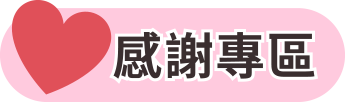-
颱風來襲已經預約掛號,該怎麼辦?
複製連結
- 北市宣佈停班停課時,各科部採部分開診,已預約門診(含診間、櫃檯、電話、網路、KIOSK、APP)之病友無法如約就醫時,當日預約不計爽約,並可於1個月內加號就診。
- 口腔醫學部預約治療改期請洽六西1樓櫃檯辦理:(02)2312-3456轉267716、267717。
-
「慢性病連續處方箋」遺失怎麼辦?
複製連結
處方箋遺失無法重印或補發,請重新掛號看診,由醫師註銷前次處方箋後再開立新的處方箋。
- 我有轉診單如何掛號?
-
門診的看診進度如何得知?
複製連結
請利用本院官網或APP查詢。
網址:https://reg.ntuh.gov.tw/WebReg/WebReg/ClinicCurrentLightNo?vHospCode=T0 -
門診改期要如何辦理?
複製連結
醫師預約門診病人得改期一次;非醫師預約或自行掛號欲改期者均須自行重新掛號。
請您於週一~週五 08:00~17:00來電改期。
總院門診:(02)2356-2504、2356-2505
兒醫門診:(02)2312-3456 轉分機 270170、270171 -
收據正本遺失怎麼補發?
複製連結
正本收據遺失不能補發,請持身份證、健保卡至東址醫療事務室、兒童醫院櫃檯、西址門診申辦業務櫃檯,改申請費用證明,每張10元
-
如果檢查單遺失,該如何做檢查?
複製連結
若單據遺失,檢查當日可持健保卡或身份證至檢查單位登記處,由人工協助辦理報到。
- 要怎麼查詢醫師的門診時間或專長?
- 其他門診常見問題